You can now access DoD365 from your personal computer.
Your Outlook email, Teams, OneDrive documents and other collaboration tools are now right at your fingertips, and completely secure, without even logging into VDI or VPN. Reservists and Mac users, this one’s for you too!
This enhancement is a significant milestone in the Coast Guard’s tech revolution. And there’s more coming in the near future. Within a few months, you’ll also be able to access DoD365 from your government furnished smartphone or tablet.
In the meantime, here’s how to access DoD365 Online from your personal computer. Trust us, it’s easy!
1. Make sure you have a CAC reader. Any standard CAC reader should work.
2. It is highly recommended you install the Microsoft Edge web browser on your personal computer (including on a Mac) for the most consistent results
3. Using Edge (preferred), visit https://portal.apps.mil from a trusted Mac or a PC.
4. Once there, you will see two prompts. For Microsoft, enter your full @uscg.mil email address. For Global Directory Services (GDS), enter your CAC credentials.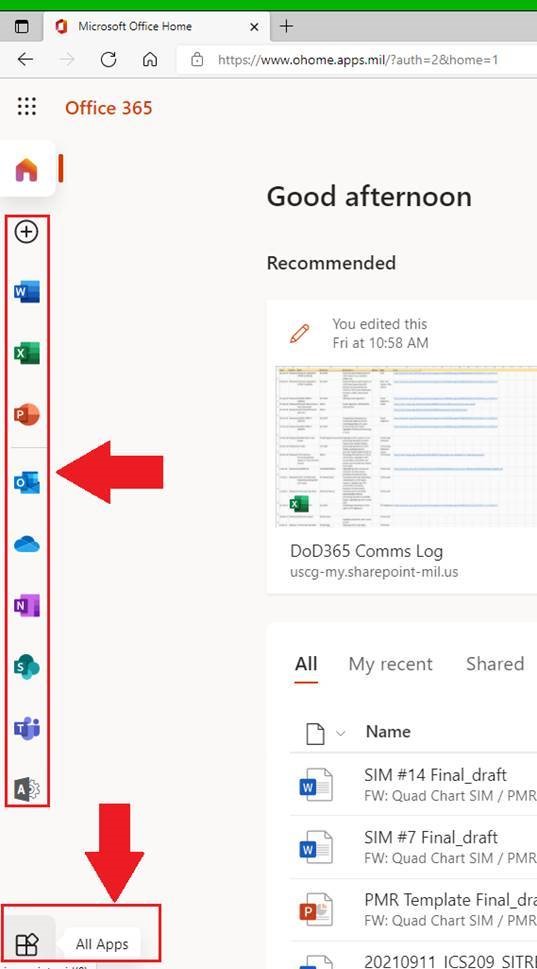
5. You’re all set! You’ll find yourself on the Microsoft DoD365 Office Home screen. All of your available web applications are in the left-hand pane.
6. Once you’re in, you can:
- Access Microsoft DoD365 tools like Teams, One Drive, OneNote, PowerPoint, Word, Excel, SharePoint Online, and more.
- Search for additional applications by selecting “All Apps” in the lower left-hand corner of the home page.
- Access your Outlook email (if your email has already migrated to DoD365)
- Upload documents. (For security reasons, uploaded documents will be scanned by integrated DoD365 security tools. Also, the system prevents you from downloading documents to your personal computer).
7. When you're done or just need to step away from your computer for an extended period of time, close your browser to maintain DoD365 Online security. Simply removing your CAC will not end the session.
Attention Cutter Users:
If you’ve already migrated to DoD365 email, you will have the same experience as if you were on your work computer, VPN or VDI. If you are on a 210 or larger, you probably haven’t yet migrated to DoD365 email yet. You’ll still have access to the 365 tools, with just one exception - you’ll visit https://mail.uscg.mil/ to access webmail as you have done in the past. (Thank you for your patience as we develop secure solutions to transition the remaining cutter uses to DoD365.)
Related News
Frequently Asked Questions
Will the Coast Guard give me a CAC reader? Although your IT shop isn’t funded to supply CACs, they are widely available through many popular retail sites and usually cost less than $20.
Where can I buy my CAC reader? They are also typically available at military exchanges and big box stores. Check for compatibility with your operating system before purchasing – a simple internet search for military CAC readers is a great place to start. Whichever model you choose, keep in mind some readers have extra features that are not permitted for use on a Coast Guard workstation. So, although it may be safe to use on your personal device for this new capability, you should avoid using it on any government owned computer
It’s not working, how can I get help? CGFIXIT isn’t able to troubleshoot issues with personal computers. However, this capability should work pretty effortlessly. If you run into any problems, you can probably resolve them easily by checking your network settings and firewall settings, trying a different browser, and clearing out your browser history, cookies, and “cache” files.
Can I refresh my CGOne account by logging into DoD365? No. You’ll need to log in directly through a VPN, VDI, or in the office as you have done in the past to keep your account active.
Can I really get every single app through DoD365 online? You’ll be able to access nearly every app. If you get a security notification, you’ll just need to access that app through the Coast Guard’s regular CGOne Network (i.e., through VDI, VPN, or from in the office).
Is this why we have extra authentication steps now? Exactly. The new security steps have enabled us to add this new capability.