Starting in December, you will periodically be asked to enter your CAC and PIN in order to access Outlook, Teams, OneDrive, Word and other DoD365 applications.
The added security measure, which will impact anyone who uses the DoDIN (.mil network), comes as the DoD switches to Global Directory Services (GDS) as an authentication provider. While changing how users are granted access to DoD365, this will ultimately provide more secure and versatile connections to the applications within it. Down the road, it will enable users to access Webmail and Teams from their personal computers, and eventually, from mobile phones.
Who is affected?
The change will affect anyone with access to DoD365. Even cutter personnel who were not migrated to DoD365 email, will need to enter their credentials when accessing other software applications, including Teams, via the web.
Most users will see additional prompts when accessing applications within DoD365. These new pop-ups will have a difference look and feel from the standard prompts to select your CAC credentials.
What do I need to do?
The C5I Service Center will be executing this change automatically. You’ll just need to select your credentials when prompted.
Users will see the new DISA/DoD authentication splash screen shown below. From there, select “Sign in with CAC/PIV”.
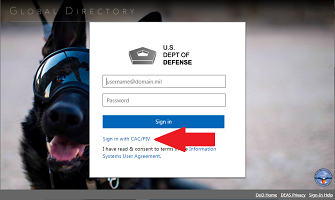
When prompted, select your authentication certificate (the same one you use to log into the CGOne Network) and enter your CAC PIN.
If you’re using these apps from a browser, your experience will be similar to the CG Portal. You will need to re-authenticate every time you access an application from a new browser session. Desktop applications should only prompt users to re-authenticate every 90 days.
Will this change how I get onto the CGPortal?
The CG Portal will not be affected, initially. You will still see standard prompts for CAC credentials when accessing it. The splash screen change will likely impact CGPortal only after the Coast Guard transitions to the SharePoint online environment.
Are there any exceptions?
Yes. If you have two CAC cards (say, you’re a USCG civilian employee who is also an Army reservist), you can still have each CAC point to a different DoD365 environment.
However, If you have DoD365 accounts with other DoD components and have only one CAC, which typically happens if you’re on special assignment, your identities will be consolidated for sign-in purposes (i.e. you are a CG member permanently assigned to USSOUTHCOM). As a result, you will only be able to sign into one instance of a DoD365 environment with your CAC moving forward (i.e. one CAC, one identity, and access to only one environment).
In both cases, guidance and specific instructions will be sent to you directly.
What if I’m transferring in or out of the Coast Guard?
Members transferring in or out of the Coast Guard from another service -- whether on a permanent or temporary basis -- may submit a CGFIXIT to shift their CAC access to/from the USCG DoD365 environment as desired.